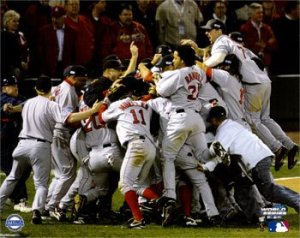5 Awesome Email Features from Google
Email is both my best friend, and often, my worst enemy. It’s my primary means of communicating with my team, customers, prospects, and partners. It’s also my nemesis when I’ve got a ton of things I’m furiously working my way through on any given day.
I have to praise Google for their efforts in making email better; Little things like prompting me when I’ve said I’ve attached a file, but have actually forgotten to attach it (I swear, they added this feature just for me), or, praising me for reading all the important messages in my inbox (yes, I do say “Woohoo!” when that happens).
Gmail also has a cool area in Mail Settings called Labs – Mail Labs is a testing ground for experimental features that aren’t quite ready yet for primetime (it’s important to know that if you do Enable a particular feature from Labs, they might change, break, or completely disappear at any time.) If you haven’t checked Mail Labs out yet, I highly suggest it – you can find simple features that help manage email easier, or make the Gmail experience better.
5 features I’ve enabled and tested, and why I think they’re awesome:
Now, none of these are exactly “New” features, but, unless you enable them you may not have known they even existed. Below I’ve highlighted 5 features from the Labs that I think are awesome, along with details and links to more info on how to enable and use them.
1. Background Send:
I have to thank Twitter (more specifically, @henningh) for referring me to this feature when I complained about hating to wait while an email with attachments is sending. This feature allows you to move on to more important things (like sending or moving on to another email) while your email is being sent – like its name, it sends your email in the background.
2. Canned Responses
I had to try this feature out after reading its description: “Email for the truly lazy”. I think it’s also “Email for the truly busy” as well. With the Canned Responses feature, you can create and save messages using a button in the compose form. So, if there are certain responses / messaging that you use frequently in email, instead of typing it all out each time, you can use one of your saved responses. Unlike an Auto-reply, you decide when to use it, and which response to use as appropriate.
3. Google Docs Gadget
I love having things in a unified view – the less clicking around and opening things, the better. The Google Docs gadget adds a box in the left column of your Gmail that displays your Google Docs – Not only can you see recent docs, starred docs, and search for docs in this gadget, you can even create new docs… without leaving Gmail.
4. Google Calendar Gadget
Like the Google Docs Gadget, this feature adds a box to your left column that displays your Google Calendar. You can view any of your Google Calendars and see their past and upcoming events as well as quickly create new events right from your Gmail. Being able to see my schedule without leaving the page, while I’m drafting an email proposing meeting times is extremely handy.
(You can go here for more info on the Docs and Calendar sidebar gadgets)
5. Inserting Images
One thing about Gmail that used to irk me was not being able to insert an image directly into the message body. Sometimes, I need a recipient to see an image right in the body of an email, and not just as an attachment. This feature lets you do just that. When enabled, you get an image insert icon in your compose options (between Insert Emoticon and Link) that let’s you insert an image right into the message body. Once the image is inserted, you can resize or remove it as needed.
Nothing for Email Attachments?
Surprisingly (or maybe not) Google has yet to do anything to help manage email attachments. I’ve spoken to Googlers who have suggested various ways of building filters, but really, all they do is group my emails that have attachments together. I can’t see what the attachments are, without opening each message individually, and quite frankly, who wants to search through email attachments to find anything?
Above I listed out some really great features that Google is working on. Here’s one that we’re working on.
SmartCloud
SmartCloud automatically tags and saves your important email attachments into your cloud services without you having to do anything. Attachments come into and go out from your email, and SmartCloud tags and saves them into your Box, DropBox, Google Docs, etc… Sounds great right? If you want to know more you can check out our site: getsmartcloud.com
So there you have it – 5 awesome email features from Google, and 1 really awesome one from Openera. I hope these are as helpful to you as they have been to me.
What are your favourite Gmail features, and what do you hope they come up with next?